Archive
Page Rank and Search Engine Ranking Position
Google Page Rank (PR) and Search Engine Ranking Position (SERP) are always integrated TOO MUCH to each other by many newbies. Lots of newbies think that having high PR will put them into good SERP (especially in Google); also, they think that having good SERP means having high PR. In reality, Google Page Rank and (Google) search engine ranking position are two different things and calculated in different ways. Now, let us see the difference between Google Page Rank and Search Engine Ranking Position.
Google Page Rank or PR (named after Larry Page) show the importance of a webpage to World Wide Web. According to Google’s description about Google Page Rank:
PageRank relies on the uniquely democratic nature of the web by using its vast link structure as an indicator of an individual page’s value. In essence, Google interprets a link from page A to page B as a vote, by page A, for page B. But, Google looks at more than the sheer volume of votes, or links a page receives; it also analyzes the page that casts the vote. Votes cast by pages that are themselves “important” weigh more heavily and help to make other pages “important”.
Based from this description of Google Page Rank, we can say that the result of Page Rank of a particular webpage is based on the number of webpages linking to it. For example, each link gain by SEO Explorer Blog will count like a “one vote” on how important SEO Explorer Blog is to World Wide Web. Also, the Page Rank of the webpage that casted the “vote” is also a factor; so, linking to high Page rank webpage can give you high Page rank, too. It is not necessary for a page to have many inbound links to rank well. A single link from a high ranking page is sufficient. You can check the Page Rank of a website using different Page Rank Checker Tools like the following:
Google PageRank Checker– a live Page Rank checker online; also provide PR badge to show the Page Rank of your website.
Valid Rank – Another live Page Rank checker online.
Google Toolbar – provides PR bar at your FireFox browser, showing the PR of the website you currently viewing.
Search Status – provide Page Rank of currently viewing website in text or bar format; show also Alexa Rank.
On the other hand, Search Engine Ranking Position (SERP) is the actual search result position of a website in a search engine based from the given search query. The higher placement in search engine search query result means higher SERP rank. SERP of a website for a particular keyword varies since each search engine (Google, Yahoo!, Bing) has different algorithm. In Google, Page Rank is one of more than 200 search engine ranking factors. Keyword use anywhere in the title tag, keyword use in the root domain name, substantive / unique content on the page, and recency /freshness of page creation are the top ranking factors in Google.
It’s much accurate to check SERP manually; but to help you check your SERP faster, here are some tools to check your SERP: (NOTE: the following tools may NOT PROVIDE ACCURATE RESULT; don’t rely to this completely.)
Google SERP Checker – a Google SERP checker that check website ranking position up to 1000th position or 100th page.
SERP Rush – an SERP checker for Google, Yahoo, and Bing; check website position up to 250th position or 25th page.
SEOBook Rank Checker – a FireFox Adds-On that check website SERP in Google, Yahoo, and Bing in multiple keywords.
Page Rank and Search Engine Ranking Position are both important. With high Page Rank, you will gain “authority” in World wide Web; on the other hand, with good search engine ranking position, you will received more “organic” traffics from search engines; much easier for you to reach your targeted audiences. I’m suggesting that you focus more on having good SERP; for me, because PR can be gain naturally.
The Importance of Sitemap to Websites and Search Engines
Sitemap is the graphical representation of a website’s architecture. It is like a book’s table of content: sitemap contains all the accessible webpages within a website; Basically, it provides a “communication channel” between the search engines and the website. Sitemap help search engine spiders to crawl and index the inner pages of a website. A sitemap can be either any kind of documents (usually, it is in XML or Text format; mainly for search engine spiders only.) or another webpage listing all the existing webpages of a website (beneficial for both human users and search engine spiders.) Asides from the benefit of helping the search engine crawl the inner pages much faster and easier, it is also beneficial for websites which are using or made up of flash; also for those websites that has dynamic contents / pages.
You can generate sitemap for your website using Sitemap Generator. With this sitemap generator, you can download the uncompressed XML sitemap, the sitemap in HTML format, and the sitemap in text format; which later need to be upload to your website. Then, your website are now ready to submit to major search engines through the following links (you need an account for each search engine webmaster tools):
Google Webmaster Tools – http://www.google.com/webmasters/tools/
Yahoo! Site Explorer – http://siteexplorer.search.yahoo.com/
Bing Webmaster Tools – http://www.bing.com/webmaster/
Just follow the step-by-step process in each webmaster tools; then, you are done submitting your website to Google, Yahoo, and Bing. (if you have problem submitting your website to any search engine, don’t hesitate to leave comment here and I’ll do my best to respond immediately to your questions)
Content Optimization: Writing Web Content The SEO Way
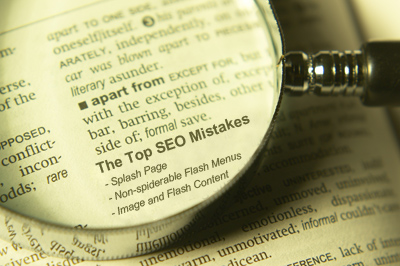
content optimization
As we all know, content is king. Web content is important for the search engines; as search engines consider your website’s relevancy and importance based on web content in relation to the important keywords. That’s why content optimization is necessary and a “must-to-do” part of on-page optimization . Content Optimization is the process of writing web content with right amount and proper position of keywords. Well-optimized content always drives your website into top position in search engines. To do this, keyword density, keyword proximity, phrase order, and keyword prominence must be all observed.
Keyword density is the ratio of a certain keyword and the total number of words used within the whole webpage. Keyword density is critical to both search engines and human readers’ point of view; too many keywords within web content is considered spam. Ideal keyword density range between 3% and 15%; but many SEO professionals said that 3% is the optimium keyword density (best for optimization). The formula in getting the keyword density is:
Total Number of a Specific Keywords / Total Number of Words within a Webpage * 100
Keyword proximity is the closeness of two or more keywords to each other. The closer the keywords to each other, the better. Here is an example:
SEO Explorer – Search Engine Optimization Tips and Tutorial
SEO Explorer – Tips and Tutorial About Search Engine Optimization
If a user search for “search engine optimization tips”, the first sentence is much likely to rank compare than to second sentence since the four-words composing the search term are much closer to each other in the first sentence compare to second sentence. You might ask me this question: how about if the the user search for “search engine optimization tutorial”? Which one is better to use? Here is where phrase order is consider.
Phrase order is the exact sequence of keywords that composing a keyphrase within a webpage. Using the same example we use in keyword proximity, if the user search for “search engine optimization tutorial”, the first sentence is much likely to rank compare to the second sentence; even though both sentences have is a single-word gap between the keyphrase “search engine optimization” and keyword “tutorial”.
Keyword prominence is the measurement of keywords from the beginning of a webpage content. The closer your targeted keyword appears at the beginning, the higher the prominence will be; the better. So, it is best to have your first paragraph filled with your important keywords.
Content optimization is really important to have a good SERP. But, do not over do these; never insert so many keywords which may turn into spam and come up with non sense sentences and paragraphs. Your content should always look informative and targeted. Make sure that even you are applying content optimization to your web content, it will remain readable and useful for your human readers.
SEO-Friendly Website Structure
A website must not only have an appealing design for human users; it must be SEO-friendly so that it will be much easier to optimize for search engines. This search engine optimization process goes by as you create the website. Actually, this is supposed to be first done before the actual on-page optimization (Alt Attributes, Header Tags, Meta Tags). I just wasn’t able to make a good article about it. Anyway, lets proceed on how to make an SEO-friendly website.
There are different things to remember to make a website an SEO-friendly one. One of this is to maximize the usage of CSS (Cascading Sheet Style). CSS (Cascading Sheet Style) gives us the ability to abstract the design out of a webpage, or site into a secondary document. This gives us a lot of advantages ( very few disadvantages!) by removing redundant design code from your website you place the content closer to the start of the document; while reducing your code to markup ratio. It also makes it easier, and more cost effective to maintain your website as you can implement simple design changes by only editing on file. Comparing a table-based design website and a tableless design website, the code of the second one was 40% – 50% less than the code of the first one. With much shorter code, the file size of a webpage is getting smaller; making search engines able to index the website more efficiently.
Another thing to do is to have an SEO-friendly URLs for your website. There are two types of URLs: dynamic URL and static URL. Dynamic URLs are generated from specific queries to a site’s database. The dynamic page is basically only a template in which to display the results of the database query. Instead of changing information in the HTML code, the data is changed in the database. The problem in using dynamic URLs is that search engines don’t like dynamic URLs because of a specific number of variable strings (e.g.: ? & =). Another disadvantage on dynamic URLs is that dynamic pages generally do not have any keywords in the URL. (we all know that is very important to have keyword rich URLs.) Highly relevant keywords should appear in the domain name or the page URL.
On the other hands, Static URLs are URLs that doesn’t change, and doesn’t have variable strings. Static URLs are typically ranked better in search engine results pages, and they are indexed more quickly than dynamic URLs, if dynamic URLs get indexed at all. Static URLs are also easier for the end-user to view and understand what the page is about. If a user sees a URL in a search engine query that matches the title and description, they are more likely to click on that URL than one that doesn’t make sense to them. Here is an example of a dynamic URL and static URL:
http://www.domain.com/cgi-bin/gen.pl?id=8&view=basic (Dynamic URL)
http://www.domain.com/2009/10/01/keyword1-keyword2-keyword3/ (Static URL)
Now, how to resolve the issue on dynamic URL? You need to do a URL Rewriting. I don’t have enough knowledge about this topic; since this more about programming. For you to understand what is URL Rewriting and how to do it, I provide a video discussing on how to create an SEO friendly URL using UrlRewrite Module in IIS7:
Also, I provide some tools recommended for making an SEO-friendly web design and URL:
Web Developer for FireFox – a Firefox extension adds a menu and a toolbar with various web developer tools.
CSS Validator – this validator checks the CSS validity of a website.
Mark Up Validator – this validator checks the markup validity of Web documents in HTML, XHTML, SMIL, MathML, etc. If you wish to validate specific content such as RSS/Atom feeds or CSS stylesheets, MobileOK content, or to find broken links, there are other validators and tools available.
URL Rewriting Tool – this tool implement the Mod Rewrite Rule in your .htaccess file to secretly convert a URL to another, such as with dynamic and static ones.
I hope this tutorial and tools will help you make your website even more SEO friendly.
Advantage of Targeting Long Tail Keywords
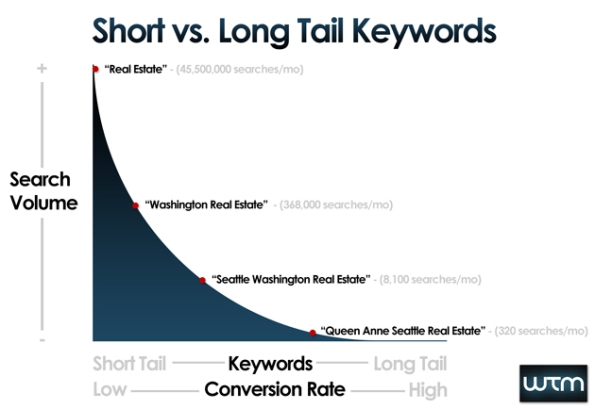 Long tail keywords are keyphrases composed of four or more keywords very much related to your website topics, products, or services. Like an example, the main keyword for my SEO blog is “search engine optimization” and my long tail keywords are “search engine optimization tips“, “search engine optimization tutorial“, and “search engine optimization tips and tutorial“. Generally, long tail keywords have low-search queries compare to broad keywords. But despite of the low search query that long tail keywords have, many SEO professionals (even I) are targeting long tail keywords. Why? Here are the reasons why it is good to target long tail keywords:
Long tail keywords are keyphrases composed of four or more keywords very much related to your website topics, products, or services. Like an example, the main keyword for my SEO blog is “search engine optimization” and my long tail keywords are “search engine optimization tips“, “search engine optimization tutorial“, and “search engine optimization tips and tutorial“. Generally, long tail keywords have low-search queries compare to broad keywords. But despite of the low search query that long tail keywords have, many SEO professionals (even I) are targeting long tail keywords. Why? Here are the reasons why it is good to target long tail keywords:
1) Long tail keywords are much easier to rank. Generally, long tail keywords has low number of competitors compared to broad keywords; so, ranking in long tail keywords are much easier to rank in search engines.
2) Long tail keywords drive more traffics. Individually, long tail keywords brought little traffics since they have low-search term queries. but since long tail keywords are much easier to rank in search engines, you can target and rank many long tail keywords; thus lilltle traffics coming grom individual long tail keywords; when you combined them; will sum up to huge number of traffics for your website.
3) Long tail keywords can lead to high conversions. If your website are selling products or rendering services, targeting long tailed keywords is recommended. By using long tail keywords, you are getting more specific on what you are selling or offering. Typical internet user tend to search more for an specific product, services, or topic.
There are chances that you might rank also in other keywords (that can be find within the long tail keywords) even without link building it.. For example, my targeted long tail keyword for my SEO blog is “search engine optimization tips and tutorial“. There is a little chance that I might rank in other keyphrases like “search engine optimization tips“, “search engine optimization tutorial“, and “search engine optimization“. That is why, targeting long tail keywords is really recommended.
Keyword Research: Critical Step In SEO
 Keyword research is the practice used by SEO professionals to find actual “search terms” people tend to enter into the search engines when conducting a search for a specific thing. Keyword research is a very vital procedure in SEO. It’s where search engine optimization starts. The success or failure of search engine optimization depends on how good or bad your keyword research for your website. If your website is selling products or rendering services and you made choose the appropriate keywords for your website, search engines will see its relativity when a user (who is your potential customer, too) hit a search query with your keywords on it.
Keyword research is the practice used by SEO professionals to find actual “search terms” people tend to enter into the search engines when conducting a search for a specific thing. Keyword research is a very vital procedure in SEO. It’s where search engine optimization starts. The success or failure of search engine optimization depends on how good or bad your keyword research for your website. If your website is selling products or rendering services and you made choose the appropriate keywords for your website, search engines will see its relativity when a user (who is your potential customer, too) hit a search query with your keywords on it.
The first thing to do when conducting a keyword research is brainstorming. List down all the potential keywords your customer might type in in search box. Mix up 3 to 4 single keyword to come up with with keyphrase (phrase composed of keywords) your customers might tend to use as search query. You can do it either with your self alone or with a group.
After the brainstorming, you need to filter your listed keywords / keyphrases using keywords suggestion tools. These tools will help you find out how often a keyword or keyphrase searched for (and get suggestions). There are lots of keyword suggestion tools to choose from. Here is the list of keywords suggestion tools I’m recommending for you to use in your keyword research:
Keyword Discovery Keyword Suggestion Tool – this tool show how many users search for a specific keyword based on monthly search query. It also identify common spellings and misspellings, and discover which terms are impacted by seasonal trends (mostly useful for PPC).
Google Insights Geo-Targeted Suggestion Tool – this tool provided by Google will help you know which keywords are commonly used based on your targeted period within a given period (i.e., the HOT KEYWORDS for the past 3 months). Very useful in geo targeted optimization / marketing.
Free Word Tracker – like Keyword Discovery Keyword Suggestion Tool, this tool show how many users search for a specific keyword; it can also identify common spellings and misspellings. The only difference is that it show search query volume on daily basis. (not monthly search query)
Google Search Engine – Google itself can suggest related search term on your given keywords / keyphrases.
Google Adwords Keyword Tool – a keyword suggestion tools used for PPC program; webmasters can create their own ads and choose keywords.
Keep in mind that you’re not only checking to see if enough people are searching for a particular word, you’re also trying to determine how competitive that phrase is in terms of rankings. There are two things to pay attention to when making this decision: how many other sites are competing for the same word and how strong are those sites’ rankings. Yes, keyword suggestion tools might give you keywords or keyphrases with high search query volume, but if you are about to compete for more than hundred millions of competitors, you better think twice before using such keywords like that.
Next after filtering your keywords using keyword suggestion tools is polishing more the list of keywords. You need to filter out your filtered keywords so that you’ll know which is the best among the rest. To do this, make a spreadsheet listing all your keywords on the first column, their corresponding search query volume on the second column, and the number of competitors on the third column. Start by highlight the terms that most closely target the subject and theme of your web site. Take into consideartion also the search query volume over the number of competitors. Those keywords that are far related about your website and you think is hard to compete with is need to be deleted. Then, from these remaining keywords, create a mix of both broad and targeted keywords. You’ll need both to rank well. Yes, broad terms are important because they describe what your web site is all about; however, they won’t increase the level of qualified traffic coming into your site.
Let’s make this blog as an example. This blog is about SEO, right? I might tend to rank in “SEO” and/or “search engine optimization” keywords. Targeting these keywords alone might give me high traffic but not from my targeted audience. By only targeting broad terms, customers won’t know what my blog is all about not until they land on my site. So, what I need to do now is that I need to rank also in much specific keywords like “search engine optimization tutorials” or “search engine optimization tips” (something like that). Targeted terms are often easier to rank for and help bring qualified traffic.Targeted terms strengthen the theme created with the broader phrases.
Keyword research is very important; pay enough time and effort studying which keywords is best to use. These keywords will play a big role in your whole search engine optimization process.
Benefits of SEO
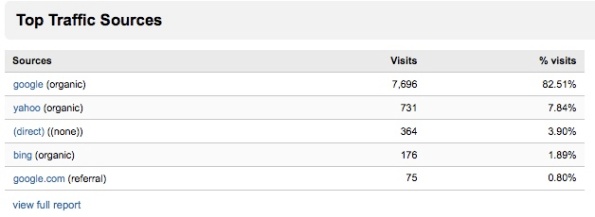
You might ask me: why we need SEO? You might ask me: why we need SEO? What benefits of SEO can get for our website? Well, most users are tend to search in major search engines like Google and Yahoo. If you are targeting a specific target (i.e, tech savvy readers), being listed in these search engines is the best way to reach out to your targeted audience / readers. Whether your website provides information, services, or products, search engines are a primary method of navigation for almost all Internet users. Without SEO, your site cannot be found by search engines or your content cannot be put into search engine’s databases. But, by applying SEO to your website, when your targeted audience hit search queries (the words that users type into the search box which contain terms and phrases best suited to your site), your website will be easily found by your audience.
Competition in ranking in certain keywords varies; depends on how many competitors do you need to beat. Investing enough time, effort, and some money (when you do PPC or pay-per-click; but that is another topic!) in SEO really gave back exceptional rate of return. SEO can help boost rankings so that content that has been found will be placed where searchers will more readily see it.
Currently, there are three leading international search engines: Google, Yahoo and Bing (Formerly MSN) Search. They each have their own databases and search algorithms. Many other search engines use results originating from these three major search engines and the same SEO expertise can be applied to all of them. For example, the AOL search engine (search.aol.com) uses the Google database while AltaVista, Lycos and AllTheWeb all use the Yahoo database. Ranking in each search engine is really a big help in reaching out you targeted audience and bringing them to your website. These are the reasons why applying SEO in our website is very important.
Search Engine and SEO Defined
 For those who just new to SEO, here is a good start for you. So first, let’s discuss what a search engine is, and how it is working.
For those who just new to SEO, here is a good start for you. So first, let’s discuss what a search engine is, and how it is working.
Search engines (like Google, Yahoo, Bing, AltaVista, AllTheWeb, Ask, etc) are online tools used to search for informations on the internet or World Wide Web (www). The search engine results may consist of web pages, images, information and other types of files.
All search engines works in four phases: 1) crawling, wherein search engines run automated programs, called “bots” or “spiders”, that use the hyperlink structure of the web to “crawl” the pages and documents that make up the World Wide Web; 2) indexing, the process of collecting and storing data for fast and accurate information retrieval; 3) data querying; wherein search engines retrieves crawled and indexed data based on given search parameter; and 4) search result processing; wherein search engines show the sorted data based on search query.
Search engines are run by some sort of program called algorithm; and each search engine has its own algorithm. No one really knows how exactly each search engines differ from one another. That’s why each search engines show different results on same search query. And here’s when we will apply SEO. So, what is SEO all about?
SEO (short term for search engine optimization) is the practice of optimizing a website, making it rank or “searchable” in search engines in a certain keyword or set of keywords. Optimizing a web site for search engines can require looking at so many unique elements that many practitioners of SEO (SEOs) consider themselves to be in the broad field of website optimization (since so many of those elements intertwine).
There are two phases in SEO: 1) On-Page Optimization, wherein you start preparing your website for optimization which is starting with website analysis and keyword research; and 2) Off-Page Optimization, wherein you start to “link building” your targeted keyword in different ways (which I will elaborate more on my next posts).
There are lots of factors to consider for your website to rank in your targeted keywords. The keywords used for website, the quality of website contents, and also the quality and quantity of backlinks are just some of the factors in ranking in most search engines. From time to time, each search engines change or update their algorithm; that’s why SEO is a really challenging: learning SEO is endless; as long as the search engines are continue to exist and evolve, we website owners need to go with the flow / trend.
Learning SEO is easy. Once you get along on how to do the basics of SEO, both on on-page and off-page factors; for sure, you can make website rank on your targeted keywords and gain natural traffics from search engines.






