Tips On How To Rank At Bing
While reading SEO articles at my Google Readers, a latest blog post from SiteProNews.Com about on how to be Number 1 at Bing. Here is the excerpt of the article on how be number 1 at Bing.Com:
1. Focus on just one keyword for the site. Make it your most important.
2. Use the exact keyword phrase as your domain name and be sure it ends in .com, .net, or .org. It is fine to use dashes between each or any combination of words in the domain name. They are treated as spaces by the search engine and are typically much easier to get than domains without dashes.
3. Pay for two or more years when you register the domain. They appear to be using Google’s trick of checking registration dates and giving preference to those registered for more than one year.
4. Post just one or two pages. If you need more than a home page, add a contact page or something else light on text. Note: You can use your site as a landing page and create links to all of your main site’s pages.
5. Keep your home page text between 250 and 400 words. If you need to say more, add images that contain the text you want displayed.
6. Put your keywords in the headings but do not use “head tags” or “strong tags.” Just make the text big and bold using the “bold tag.”
7. Use your keyword phrase up to two times per one hundred words of text, but do not go over five full mentions for the entire page of text (plus up to two more for headings.)
8. Mention your full keyword phrase once toward the beginning of the first paragraph and again within the first one third of the page text. Then use it once near the end of the page text. The other mentions can go anywhere in between.
I don’t see any black hat methods here, so, why don’t we try to apply these in our website? Who knows? Maybe, this methods might work!
X6ZEDR6TVBR8
The Concept of Do Follow and No Follow Links
As you start link building your website, you will encounter links in two form: either it is a “do follow” one or a “no follow” one. If you are just new in SEO, you might ask: what is the difference between the two? To show you how a “do follow” link differs from a “no follow” link, take a look at this example:
Link 1: Search Engine Optimization Tips and Tutorial
Link 2: Search Engine Optimization Tips and Tutorial
Looks the same, isn’t it? Actually, in naked eyes (without using any SEO tools), the two links looks exactly the same, but if we’ll take a look at their code:
Link 1: Search Engine Optimization Tips and Tutorial
Code: <a title="Search Engine optimization Tips and Tutorial" href="https://seoexplorer.wordpress.com">Search Engine Optimization Tips and Tutorial</a>
Link 2: Search Engine Optimization Tips and Tutorial
Code: <a title="Search Engine Optimization Tips and Tutorial" rel="nofollow" href="https://seoexplorer.wordpress.com">Search Engine Optimization Tips and Tutorial</a>
As you can see, Link 2 (which is a No Follow Link) has an No Follow Tag; an HTML attribute value used to instruct some search engines (like Google) that a hyperlink should not influence the link target’s ranking in the search engine’s index. It is intended to reduce the effectiveness of certain types of search engine spam, thereby improving the quality of search engine results and preventing spamdexing from occurring. On the other hand, Link 1 (which is a Do Follow Link) is just a link that do not use the ‘nofollow’ attribute. In other words, this is the kind of normal link which pass value and credit towards improving search engine ranks.
No follow links were first developed by Google as a way to control spam links on blogs and other sites. There was a valid complaint that many legitimate sites were being penalized if they had a large number of links to other sites with little or no value. By adding the no follow tag to any links (rel=“nofollow”), blog publishers and forum owners were provided a tool to prevent spammers from posting endless useless comments simply to get a free link back to a site that you might not want to be associated with.
It is important to distinguish a no follow link from a do follow one. Why? When you are using different methods in order to build links on other websites (to increase your search engine rankings), you need to determine if the websites you are attempting to get your site listed on use the “nofollow” tag or not. If they do, it may still be a good idea to try to get that link there, but it is generally regarded as not the best use of time since the search engines don’t follow that link and you don’t get any increase in search engine rankings from that link. Here are some SEO tools to check whether a link is a do follow one or not:
Search Status – a Firefox adds on that highlight no follow links in pink; it also show the Page Rank and Alexa Rank of the website that was currently viewing.
SEO For Firefox – another Firefox adds on that highlight no follow links in red. Also show the ranking position of the website whenever you search in any major search engines.
No follow tags has good purposed when it comes in applying it to your OWN website. Whenever you have paid links in your website, Google highly recommending to use no follow attributes on this links. Essentially, your sites page rank give a small amount of rank juice to the sites you link to (which helps their search engine ranking, which is the purpose of link building, to get that juice from others). If you have a paid link on your site, it’s essentially buying a higher rank in Google. They don’t like that. Also, as what I have mentioned before), you might preferred to used a no follow tag in your blog’s comment section (if using most blog software, this is automatic). It is up to you if you want your commentators to get link juice back to their site. It is personal preference.
By the way, there’s nothing wrong with getting no follow links. In fact, you’ll want to get an equal amount of them as well. While they don’t pass on link juice, they do help associate your site with anchor text (the keyword phrase that makes up the URL pointing to your site). For me, any link is good as long as it was a quality and related one, no matter whether it is a do follow or no follow one.
Off Page Optimization: Link Building Guidelines for New Website
Off-page optimization refers to factors that have an effect on your website or webpage listing in natural search results. These factors are off-site in that they are not controlled by you or the coding on your page. Off-page factors should be carefully considered and implemented to achieve a higher search engine ranking position. In search engine optimization, “off page” factors have become more and more important as they relate to rankings. These factors are primarily tied to the site’s linking (inbound and outbound) techniques. This is commonly known as link popularity. In particular, solid link popularity can literally make or break a website with the search engines.
 Link popularity is the main factor that major search engines use to rank websites. This makes link building an integral part of any effective search engine optimization strategy. Link building is an important part of Search Engine Optimization, and is a practice of getting other websites to link to yours. Link Building with quality backlinks is amongst many important aspects considered by search engines, while determining the rankings of a site. Therefore, creating backlinks is one of the most important tasks you can undertake to promote your website with the search engines. Link Building is a time intensive process. Sometimes, it is so frustrating and confusing. Yet, unavoidable and really worthy. Link building is the “trump card” for higher search engine rankings. There are lots of way to link build your website; but first, I’ll give you some tips on how you do the link building process:
Link popularity is the main factor that major search engines use to rank websites. This makes link building an integral part of any effective search engine optimization strategy. Link building is an important part of Search Engine Optimization, and is a practice of getting other websites to link to yours. Link Building with quality backlinks is amongst many important aspects considered by search engines, while determining the rankings of a site. Therefore, creating backlinks is one of the most important tasks you can undertake to promote your website with the search engines. Link Building is a time intensive process. Sometimes, it is so frustrating and confusing. Yet, unavoidable and really worthy. Link building is the “trump card” for higher search engine rankings. There are lots of way to link build your website; but first, I’ll give you some tips on how you do the link building process:
1. Target different anchor text. Target your keywords but make very sure to vary the anchor a lot. Even a few “click here” is good to get.
2. Link in related webpages / websites. This is probably the most important, especially for english web sites. It is commonly believed that links from related pages carries more “weight” (not PR).
3. Acquire links in gradual and natural increase. Don’t place hundreds or thousands of links to a new site the first few days. many have tested and testified about that and gotten their site banned in Google. You must gradually place the links and the quantity all relates to how much links the site is usually getting. So if a site usually gets 10 new links per week then don’t place 100 suddenly one day.
4. Link to good neighborhood website. Don’t have a majority of your backlinks from adult, pharmacy, and poker/casino sites. Such sites are known to spam and I am pretty sure Google frowns upon them.
5. Gain links from both old trusted as well as new sites. It is also good to mix this up.
6. Point to internal pages as well as your home page. Never underestimate backlinks pointing to your internal pages. As you have your internal pages SEO’d as well, get backlinks to these as well with varied anchor.
7. Do not acquire links from paid linking footprints around them. Words such as sponsors, advertisement and the like are spotted by Google and are devalued. If the majority of your backlinks come from such links it could maybe even do you harm.
8. Links must be placed from pages with a varied PR value. In my opinion, not more than 15-20% of your backlinks to a site should be from PR 5+ pages.
The quality of the backlinks depend on genuineness and richness of the content of a particular website which is linking to us, or which we are linking to. The most significant factor in determining the quality of the links is the Relevancy . When we say that a particular link is relevant to our site, we mean that that particular link belongs to a site which is content rich and genuine, and, belongs to the same theme of websites as ours. In simple words, we can say that it is related to our website, so the link coming from their site would be relevant to us. And it is this relevancy of links, which is given weightage to, by the search engines.
Why Page Rank Should Not Be Count Out
PageRank is Google’s creation, and unless they remove it fully from their system and the Google toolbar, then PageRank still Counts. Actually, in the whole scheme of marketing your website on the net, PageRank counts big time. And in more ways than one.
For years Google has been downplaying the important of PageRank and states it’s only one of about 200 ranking factors which determines how Google ranks its index for keywords. Obtaining top organic rankings for popular lucrative keywords in Google simply means money in the bank. Actually, even a movement of only one or two places on those first page SERPs (Search Engine Results Pages) can make a major difference to any online marketer’s bottom line.
Now while you can have a lower PR number and still rank above other higher PR pages for your chosen keywords, other might have even had many times when their PR drops but their actual SERPs rankings in Google goes up, mainly due to building related relevant backlinks. So PageRank counts little towards your keyword rankings but it can’t be totally dismissed.
Mainly because, even if PR is just one ranking factor, in close competitive keyword battles just one ranking factor such as high PR can make the difference of whether or not you get to the top spot. Big dogs are still jumping and for those of us who know how to count, getting a number one spot in Google makes all the difference in the world.
Not only because Google controls roughly 80% of all search engine traffic, but more importantly Google has established unmatched credibility and brand recognition in the eyes of potential customers visiting your site. Web users trust Google. Web users look to Google for guidance and direction. Web users believe what Google is telling them. In the online world, rightly or wrongly, perception is everything. Google is king of online search and no other search engine even comes close to Google.
PageRank is Google’s ranking system, and in the eyes of those who notice these things, it still wheels tremendous influence and power. By default, PageRank is Google’s opinion of your site, and web users can count (at least to 10) and if Google believes people are still not counting when it comes to PageRank, then they are fully mistaken.
Google Caffeine: Experimental Search Engine
I want to paused for a while my tutorial about the basic SEO to discuss this hot topic in the world of search engine optimization today. It’s all about Google Caffeine. Many SEO practitioners are talking about this since mid August this year 2009. But, what is this all about?
Google Caffeine is a public experiment conduct by Google for its new improved version of Google Search Engine. It was formally announced in its Google Webmaster Central Blog. According to them:
To build a great web search engine, you need to:
1. Crawl a large chunk of the web.
2. Index the resulting pages and compute how reputable those pages are.
3. Rank and return the most relevant pages for users’ queries as quickly as possible.
 Based from this statement, we can say that the main improvement we can see in the upcoming and new-improved Google will be more on indexing factors. In one of Matt Cutt’s reply in his blog, Matt Cutt said that: “we’re not looking to make huge changes in ranking with this new infrastructure. Some rankings will change, but that’s not the main thrust of the infrastructure.”
Based from this statement, we can say that the main improvement we can see in the upcoming and new-improved Google will be more on indexing factors. In one of Matt Cutt’s reply in his blog, Matt Cutt said that: “we’re not looking to make huge changes in ranking with this new infrastructure. Some rankings will change, but that’s not the main thrust of the infrastructure.”
It is true. If you are going to compare the search results for “Google Algorithm Update” between current Google and the experimental Caffeine, you can see that there are only minimal changes in ranking position of websites in search result; wherein some ranking positions are altered in experimental Caffeine with other websites which is not included in current google search result. Comparing the speed of showing the search result (with the same search term we used above), we can see that the new Google show result more faster (47.0 seconds) than current Google (53.0 seconds). In terms of number of results, Caffeine show less number of results with only 490,000+ for “Google Algorithm Update” compared to current Google which show 650,000+ result for the same search term. I think this is because of Google’s improvement in terms of result relevancy in search query. You can also try to to compare also the results of the the following search term using Compare Caffeine; a tool use to compare the result of current Google and Experimental Caffeine. Observe how they differs in term of Number of Web Pages in Search Result, Result Query Time, and the Websites SERP:
Google Caffeine News Page Rank Checker Tool
Google Caffeine Update SERP Checker Tool
What is Google Caffeine Backlink Checker Tool
Google Caffeine Update Index Page Checker Tool
For a common user, you will not notice the difference; but if you are a keen observer, you will notice that Google are starting to implement the new algorithm little by little. No one know when will this new Google will be launch. But one thing is sure: this experiment of Google will bring changes in the world of search engine optimization; a new challenge to all SEO practitioners and webmasters.
Page Rank and Search Engine Ranking Position
Google Page Rank (PR) and Search Engine Ranking Position (SERP) are always integrated TOO MUCH to each other by many newbies. Lots of newbies think that having high PR will put them into good SERP (especially in Google); also, they think that having good SERP means having high PR. In reality, Google Page Rank and (Google) search engine ranking position are two different things and calculated in different ways. Now, let us see the difference between Google Page Rank and Search Engine Ranking Position.
Google Page Rank or PR (named after Larry Page) show the importance of a webpage to World Wide Web. According to Google’s description about Google Page Rank:
PageRank relies on the uniquely democratic nature of the web by using its vast link structure as an indicator of an individual page’s value. In essence, Google interprets a link from page A to page B as a vote, by page A, for page B. But, Google looks at more than the sheer volume of votes, or links a page receives; it also analyzes the page that casts the vote. Votes cast by pages that are themselves “important” weigh more heavily and help to make other pages “important”.
Based from this description of Google Page Rank, we can say that the result of Page Rank of a particular webpage is based on the number of webpages linking to it. For example, each link gain by SEO Explorer Blog will count like a “one vote” on how important SEO Explorer Blog is to World Wide Web. Also, the Page Rank of the webpage that casted the “vote” is also a factor; so, linking to high Page rank webpage can give you high Page rank, too. It is not necessary for a page to have many inbound links to rank well. A single link from a high ranking page is sufficient. You can check the Page Rank of a website using different Page Rank Checker Tools like the following:
Google PageRank Checker– a live Page Rank checker online; also provide PR badge to show the Page Rank of your website.
Valid Rank – Another live Page Rank checker online.
Google Toolbar – provides PR bar at your FireFox browser, showing the PR of the website you currently viewing.
Search Status – provide Page Rank of currently viewing website in text or bar format; show also Alexa Rank.
On the other hand, Search Engine Ranking Position (SERP) is the actual search result position of a website in a search engine based from the given search query. The higher placement in search engine search query result means higher SERP rank. SERP of a website for a particular keyword varies since each search engine (Google, Yahoo!, Bing) has different algorithm. In Google, Page Rank is one of more than 200 search engine ranking factors. Keyword use anywhere in the title tag, keyword use in the root domain name, substantive / unique content on the page, and recency /freshness of page creation are the top ranking factors in Google.
It’s much accurate to check SERP manually; but to help you check your SERP faster, here are some tools to check your SERP: (NOTE: the following tools may NOT PROVIDE ACCURATE RESULT; don’t rely to this completely.)
Google SERP Checker – a Google SERP checker that check website ranking position up to 1000th position or 100th page.
SERP Rush – an SERP checker for Google, Yahoo, and Bing; check website position up to 250th position or 25th page.
SEOBook Rank Checker – a FireFox Adds-On that check website SERP in Google, Yahoo, and Bing in multiple keywords.
Page Rank and Search Engine Ranking Position are both important. With high Page Rank, you will gain “authority” in World wide Web; on the other hand, with good search engine ranking position, you will received more “organic” traffics from search engines; much easier for you to reach your targeted audiences. I’m suggesting that you focus more on having good SERP; for me, because PR can be gain naturally.
The Importance of Sitemap to Websites and Search Engines
Sitemap is the graphical representation of a website’s architecture. It is like a book’s table of content: sitemap contains all the accessible webpages within a website; Basically, it provides a “communication channel” between the search engines and the website. Sitemap help search engine spiders to crawl and index the inner pages of a website. A sitemap can be either any kind of documents (usually, it is in XML or Text format; mainly for search engine spiders only.) or another webpage listing all the existing webpages of a website (beneficial for both human users and search engine spiders.) Asides from the benefit of helping the search engine crawl the inner pages much faster and easier, it is also beneficial for websites which are using or made up of flash; also for those websites that has dynamic contents / pages.
You can generate sitemap for your website using Sitemap Generator. With this sitemap generator, you can download the uncompressed XML sitemap, the sitemap in HTML format, and the sitemap in text format; which later need to be upload to your website. Then, your website are now ready to submit to major search engines through the following links (you need an account for each search engine webmaster tools):
Google Webmaster Tools – http://www.google.com/webmasters/tools/
Yahoo! Site Explorer – http://siteexplorer.search.yahoo.com/
Bing Webmaster Tools – http://www.bing.com/webmaster/
Just follow the step-by-step process in each webmaster tools; then, you are done submitting your website to Google, Yahoo, and Bing. (if you have problem submitting your website to any search engine, don’t hesitate to leave comment here and I’ll do my best to respond immediately to your questions)
Content Optimization: Writing Web Content The SEO Way
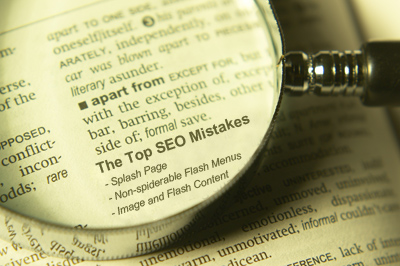
content optimization
As we all know, content is king. Web content is important for the search engines; as search engines consider your website’s relevancy and importance based on web content in relation to the important keywords. That’s why content optimization is necessary and a “must-to-do” part of on-page optimization . Content Optimization is the process of writing web content with right amount and proper position of keywords. Well-optimized content always drives your website into top position in search engines. To do this, keyword density, keyword proximity, phrase order, and keyword prominence must be all observed.
Keyword density is the ratio of a certain keyword and the total number of words used within the whole webpage. Keyword density is critical to both search engines and human readers’ point of view; too many keywords within web content is considered spam. Ideal keyword density range between 3% and 15%; but many SEO professionals said that 3% is the optimium keyword density (best for optimization). The formula in getting the keyword density is:
Total Number of a Specific Keywords / Total Number of Words within a Webpage * 100
Keyword proximity is the closeness of two or more keywords to each other. The closer the keywords to each other, the better. Here is an example:
SEO Explorer – Search Engine Optimization Tips and Tutorial
SEO Explorer – Tips and Tutorial About Search Engine Optimization
If a user search for “search engine optimization tips”, the first sentence is much likely to rank compare than to second sentence since the four-words composing the search term are much closer to each other in the first sentence compare to second sentence. You might ask me this question: how about if the the user search for “search engine optimization tutorial”? Which one is better to use? Here is where phrase order is consider.
Phrase order is the exact sequence of keywords that composing a keyphrase within a webpage. Using the same example we use in keyword proximity, if the user search for “search engine optimization tutorial”, the first sentence is much likely to rank compare to the second sentence; even though both sentences have is a single-word gap between the keyphrase “search engine optimization” and keyword “tutorial”.
Keyword prominence is the measurement of keywords from the beginning of a webpage content. The closer your targeted keyword appears at the beginning, the higher the prominence will be; the better. So, it is best to have your first paragraph filled with your important keywords.
Content optimization is really important to have a good SERP. But, do not over do these; never insert so many keywords which may turn into spam and come up with non sense sentences and paragraphs. Your content should always look informative and targeted. Make sure that even you are applying content optimization to your web content, it will remain readable and useful for your human readers.
SEO-Friendly Website Structure
A website must not only have an appealing design for human users; it must be SEO-friendly so that it will be much easier to optimize for search engines. This search engine optimization process goes by as you create the website. Actually, this is supposed to be first done before the actual on-page optimization (Alt Attributes, Header Tags, Meta Tags). I just wasn’t able to make a good article about it. Anyway, lets proceed on how to make an SEO-friendly website.
There are different things to remember to make a website an SEO-friendly one. One of this is to maximize the usage of CSS (Cascading Sheet Style). CSS (Cascading Sheet Style) gives us the ability to abstract the design out of a webpage, or site into a secondary document. This gives us a lot of advantages ( very few disadvantages!) by removing redundant design code from your website you place the content closer to the start of the document; while reducing your code to markup ratio. It also makes it easier, and more cost effective to maintain your website as you can implement simple design changes by only editing on file. Comparing a table-based design website and a tableless design website, the code of the second one was 40% – 50% less than the code of the first one. With much shorter code, the file size of a webpage is getting smaller; making search engines able to index the website more efficiently.
Another thing to do is to have an SEO-friendly URLs for your website. There are two types of URLs: dynamic URL and static URL. Dynamic URLs are generated from specific queries to a site’s database. The dynamic page is basically only a template in which to display the results of the database query. Instead of changing information in the HTML code, the data is changed in the database. The problem in using dynamic URLs is that search engines don’t like dynamic URLs because of a specific number of variable strings (e.g.: ? & =). Another disadvantage on dynamic URLs is that dynamic pages generally do not have any keywords in the URL. (we all know that is very important to have keyword rich URLs.) Highly relevant keywords should appear in the domain name or the page URL.
On the other hands, Static URLs are URLs that doesn’t change, and doesn’t have variable strings. Static URLs are typically ranked better in search engine results pages, and they are indexed more quickly than dynamic URLs, if dynamic URLs get indexed at all. Static URLs are also easier for the end-user to view and understand what the page is about. If a user sees a URL in a search engine query that matches the title and description, they are more likely to click on that URL than one that doesn’t make sense to them. Here is an example of a dynamic URL and static URL:
http://www.domain.com/cgi-bin/gen.pl?id=8&view=basic (Dynamic URL)
http://www.domain.com/2009/10/01/keyword1-keyword2-keyword3/ (Static URL)
Now, how to resolve the issue on dynamic URL? You need to do a URL Rewriting. I don’t have enough knowledge about this topic; since this more about programming. For you to understand what is URL Rewriting and how to do it, I provide a video discussing on how to create an SEO friendly URL using UrlRewrite Module in IIS7:
Also, I provide some tools recommended for making an SEO-friendly web design and URL:
Web Developer for FireFox – a Firefox extension adds a menu and a toolbar with various web developer tools.
CSS Validator – this validator checks the CSS validity of a website.
Mark Up Validator – this validator checks the markup validity of Web documents in HTML, XHTML, SMIL, MathML, etc. If you wish to validate specific content such as RSS/Atom feeds or CSS stylesheets, MobileOK content, or to find broken links, there are other validators and tools available.
URL Rewriting Tool – this tool implement the Mod Rewrite Rule in your .htaccess file to secretly convert a URL to another, such as with dynamic and static ones.
I hope this tutorial and tools will help you make your website even more SEO friendly.




